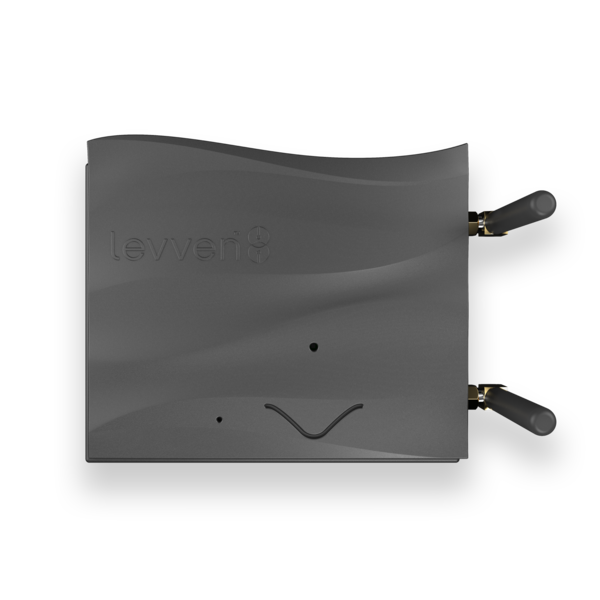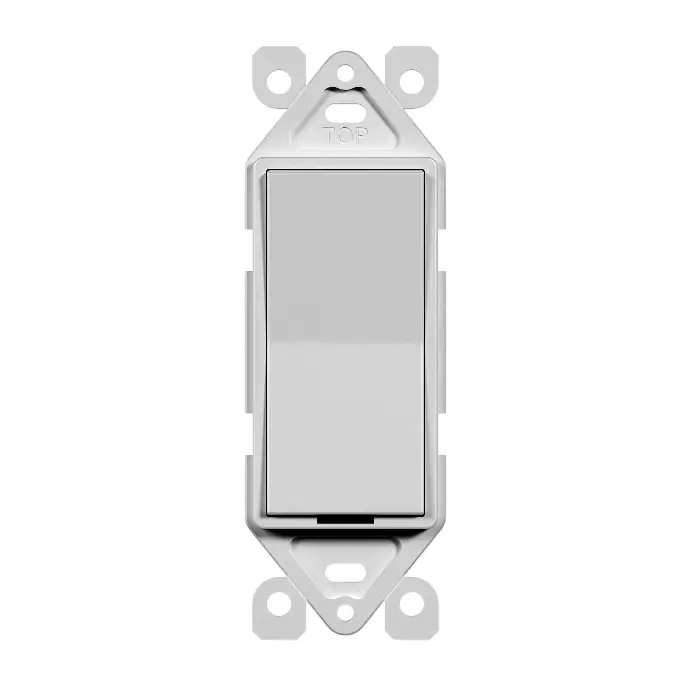Levven Q Gateway for Levven Power Controllers and Wire-free Switches
Product Description
The Levven Q Gateway enables you to control all Levven devices via Levven Controls app on your smartphone, from anywhere in the world. Set whole-home automations like astronomic timers on exterior lights, auto on/off group of devices in a Room etc. Place the Q Gateway in a central location, ideally near the Wi-Fi router or network switch. For optimum wireless reception, mount your Q Gateway vertically, high on a shelf or wall. Connect the supplied CAT-5 network cable between a LAN port on the home network router and Q Gateway’s network port, and connect the Q Gateway to power. The Q Gateway needs to be paired to the controller group in the home.
CONTROL, YOUR WAY – Connect and control all Levven devices in your home from your smartphone, locally and remotely.
GET FLEXIBLE – Reconfigure what device(s) a Levven wireless switch operates from your smartphone. Pair/Add a new Levven device into your home group with a few taps on the app.
MAKE IT YOURS – Create Rooms to control multiple devices at once. Use cases – assign all exterior lights to a room named “Exterior Lights”, assign all devices in the kitchen to a room named “Kitchen”, and more.
SAVE ON ENERGY BILLS – Set automation on all and/or devices of your choice to switch on, off, and dim at a particular time. Use cases – auto off all exterior lights 30 mins after sunrise, auto off pantry lights after 10 mins, and more.
INTEGRATION – Control devices and rooms using your voice via Google Home and Amazon Alexa. Use cases – “Hey Alexa, switch off the Kitchen lights.”, “Hey Google, switch off Basement lights.”, and more.
Package includes one LCQ2 network gateway, power adapter, network cable, and instructions.
Specifications & Documentation
SPECIFICATIONS
- Free app available on the Android Play Store and Apple App Store
- Input power: 5V +/- 5%, 3A
- Power consumption: Max 15W
- Radio working frequency: 902 to 928 MHz
- Radio max power: 20 dBm (100 mW)
- Encryption: 128-bit
- Color: Grey
- Enclosure rating: Indoor use only
- Power adapter: 5V 3A US plug, 1m cable, black
FOR BEST RESULTS
- Controllers must be grouped together for the Q Gateway to communicate with all controllers and switches.
- If controllers are installed inside metal electrical boxes, controller antennas must be extended outside of the metal box to achieve necessary wireless range.
- The Q Gateway is not intended for large-area commercial installations (e.g. greater than 4000 sq feet). Contact Levven to discuss commercial applications.